Ready to buy Bitcoin or your favorite cryptocurrency with PayPal? With BitPay and MoonPay, you can easily purchase crypto in the US and EU using your PayPal balance, bank transfer, or connected card.
Get competitive rates in the BitPay Wallet app or on BitPay.com and complete the purchase via MoonPay. Enjoy fast, secure transactions with no hidden fees—giving you the freedom to buy and manage over 170 cryptocurrencies, including Bitcoin, Ethereum, and Litecoin.
How to buy Bitcoin with your PayPal account in the BitPay Wallet app
Step 1: Get the app
Download the BitPay app from your preferred app store, or scan the QR code below. Already have the BitPay app? Skip this part.

Step 2: Tap “Buy Crypto”
Tap the “Buy” button on the app’s home screen to buy crypto with your PayPal account. In addition to Bitcoin (BTC), BitPay + MoonPay support of the most popular cryptocurrencies and stablecoins including Ethereum (ETH), Dogecoin (DOGE), Litecoin (LTC) and many more.
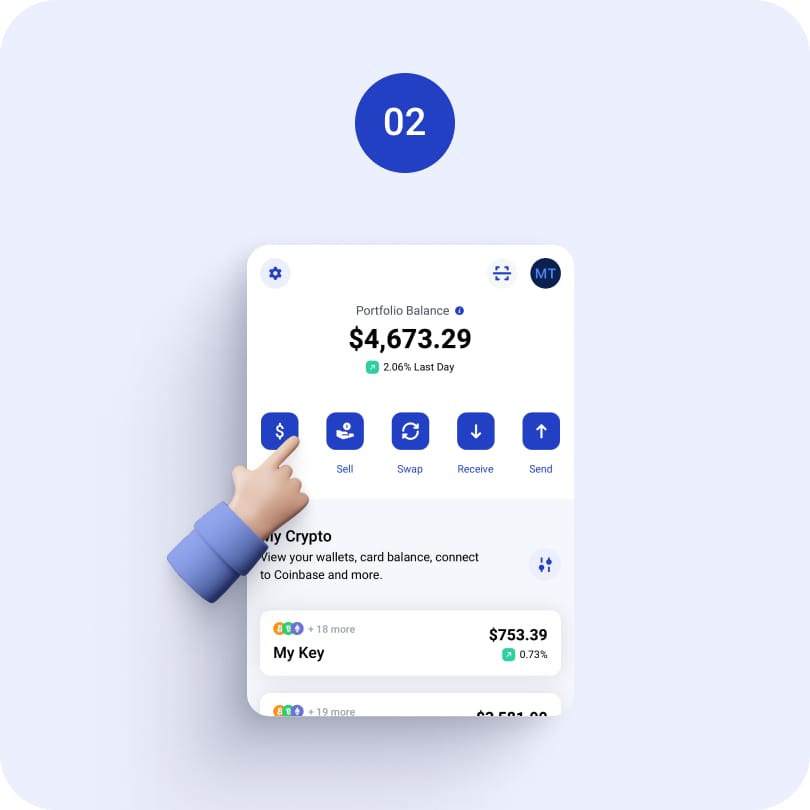
Step 3: Choose your amount and the cryptocurrency you wish to purchase
Enter the amount you’d like to convert to crypto, and the coin you want to convert.
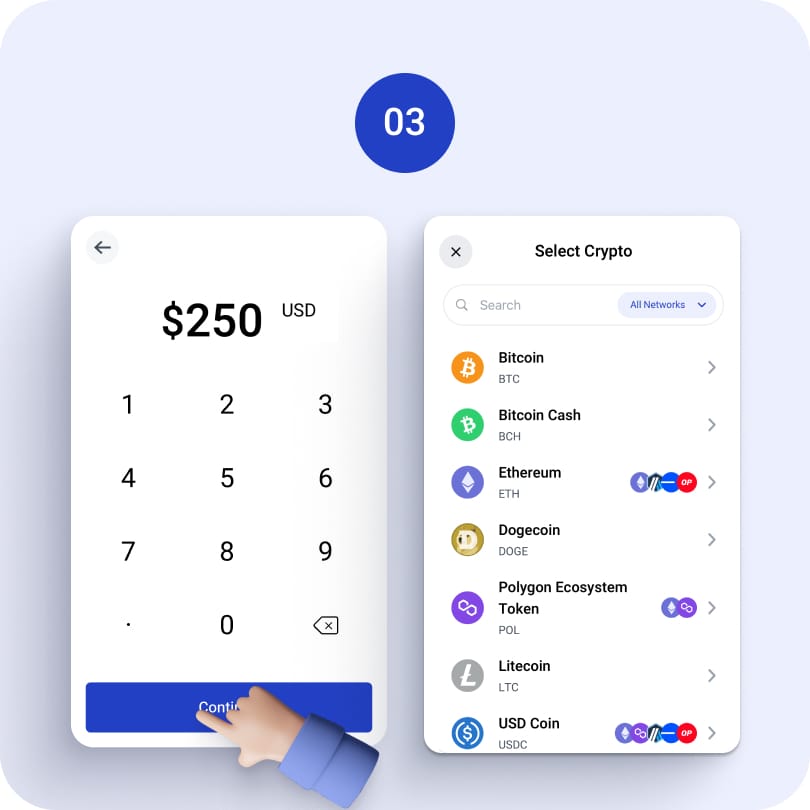
Step 4: Choose “Other” as your payment method
Along with PayPal, you can buy crypto with a credit card, Apple Pay, Google Pay, and instant ACH bank transfers.
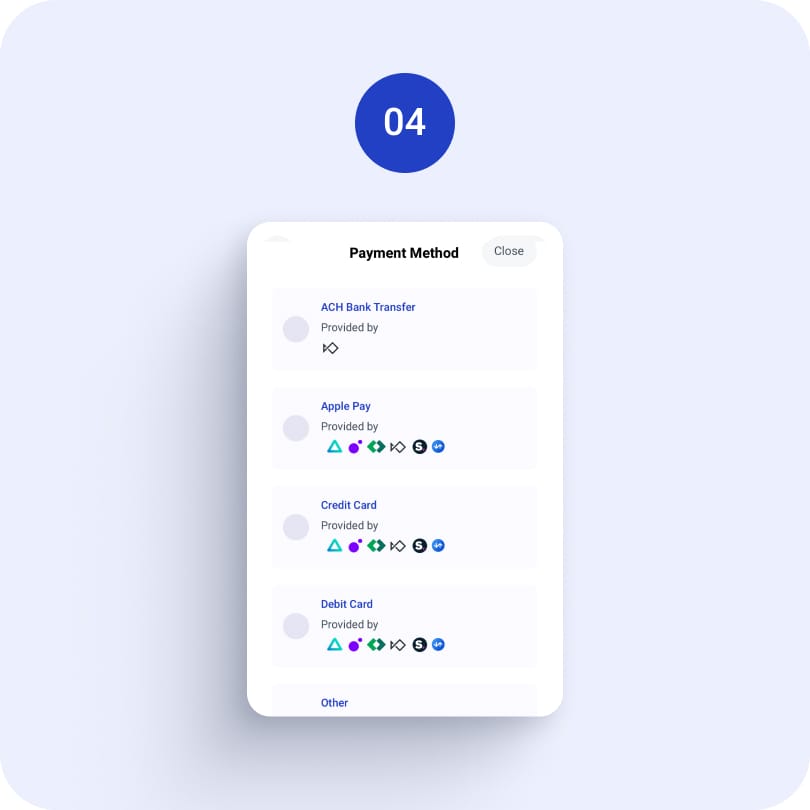
Step 5: Complete your PayPal transaction with MoonPay
BitPay partners with multiple crypto marketplaces to ensure you’ll always get the best possible rates, with no hidden fees or excessive markups. In order to pay with PayPal, choose the MoonPay offer presented in the app and you’ll be automatically taken to the MoonPay platform to enter your PayPal details and complete the transaction. Your assets will be sent to your wallet once the payment is confirmed.
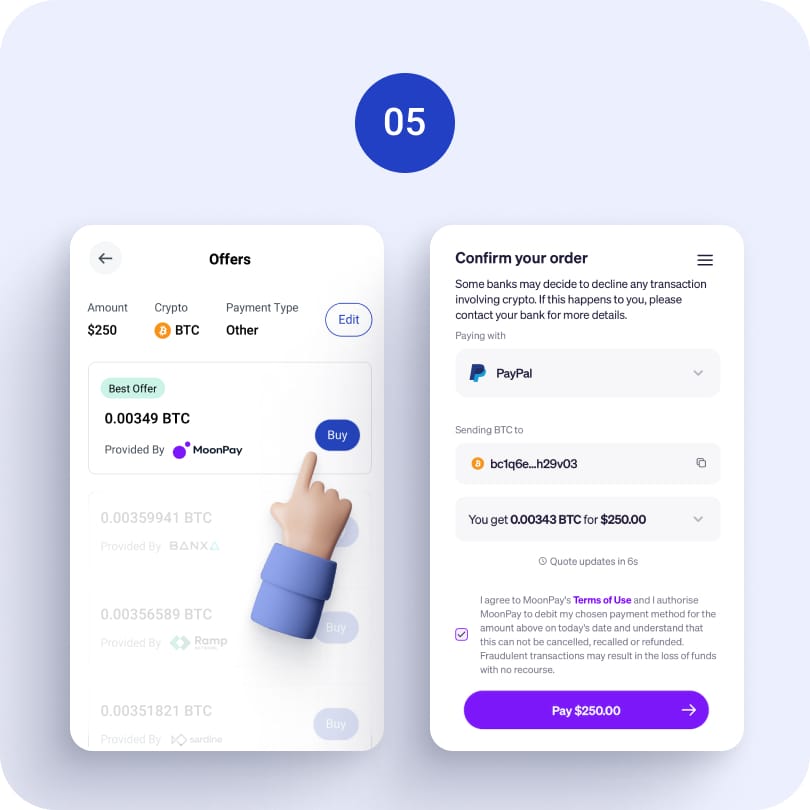
Currently, MoonPay is the only BitPay partner that supports PayPal transactions. If you choose offers presented by any other BitPay partner, you will note have the option to pay with PayPal.
Buy, store, swap, spend and cash out cryptocurrency
Get the App
How to buy crypto with your PayPal account online at BitPay.com
Step 1: Choose your crypto
Visit BitPay’s buy crypto page. Select from the top cryptocurrencies including Bitcoin, Ether, Litecoin, Bitcoin Cash, USDC, Polygon and tons more. Enter the amount of crypto you’d like to buy.
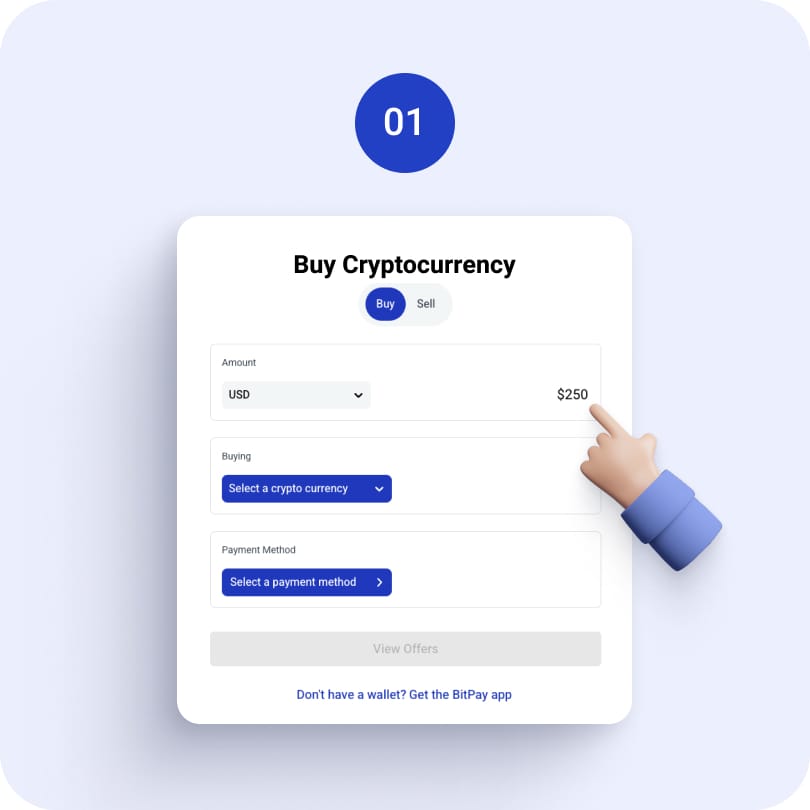
Step 2: Send to any wallet
Enter the address where you’d like to receive your crypto. You can send your crypto to nearly any self-custody wallet as long as you know your wallet address. If you don’t already have a self-custody wallet, or would like to store your crypto in a new wallet, you may create a free BitPay Wallet.

Step 3: Pay and receive your crypto
Select PayPal as your payment method and choose the MoonPay offer presented. Continue to the MoonPay platform to pay with PayPal. Available payment methods will vary depending on your location. Once the payment is confirmed, your assets will be delivered to your specified wallet address.
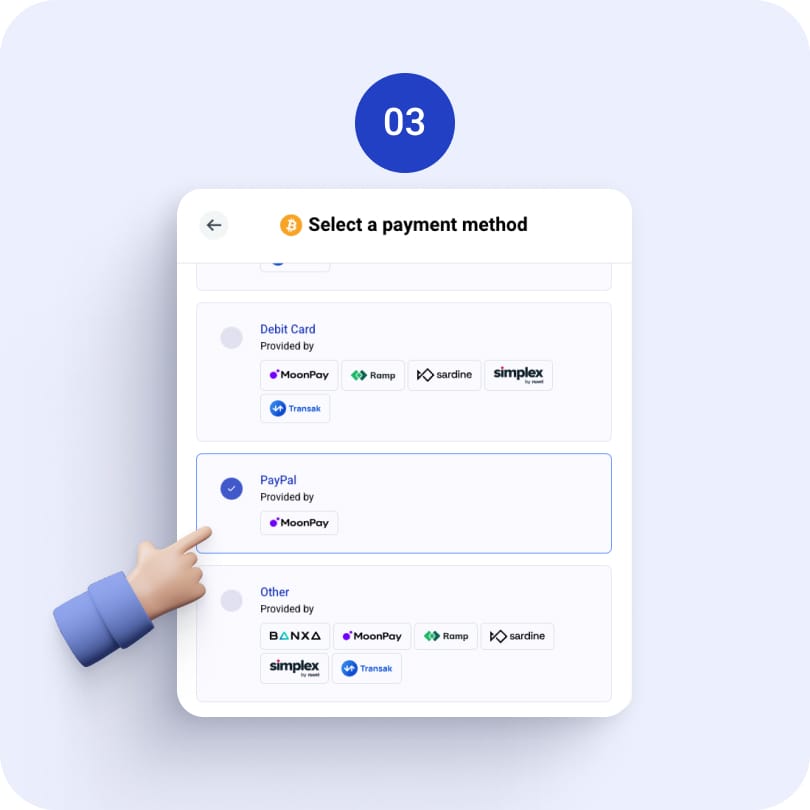
Which cryptocurrencies can I buy with PayPal via BitPay?
BitPay and its partners support the purchase of over 170 cryptocurrencies across all of the most popular chains. Some of the most popular assets include Bitcoin (BTC), Ether (ETH), Litecoin (LTC), Polygon (POL), Dogecoin (DOGE), and many, many more.
Why buy crypto with PayPal via BitPay?
Now that you know how to buy Bitcoin with PayPal via BitPay you’re ready to reap the benefits. The BitPay app offers a seamless and secure way to buy all of your favorite cryptocurrencies with PayPal as your payment method.
Fast transactions
Receive your crypto in minutes.
Great rates, no hidden fees
We aggregate offers from multiple partners with competitive exchange rates. There are no hidden fees, annual costs or additional mark up. What you see is what you pay.
Secure, self-custody experience
The BitPay Wallet is a self-custody wallet. You still own 100% of the crypto you buy; no third party custody.
Multiple ways to pay
In addition to PayPal, BitPay supports multiple payment methods including credit card, debit card, Apple Pay, Google Pay, Cash App, and local bank transfer methods.



